Premium Firmware Upgrade Instruction – License Token Implementation #
- Download and unpack the uFR GUI Flasher tool, which can be found at https://code.d-logic.com/ufr_nfc_tools/ufr-gui-flasher.
- Navigate to the folder named after your operating system and run the executable file.
- On the drop-down list of the firmware versions, select the highest available version of the firmware for which you’ve purchased the upgrade license. The uFR firmware versions start with 5.0, JID Lite firmware versions with 5.110, JID Standard firmware versions with 5.120, and so on.
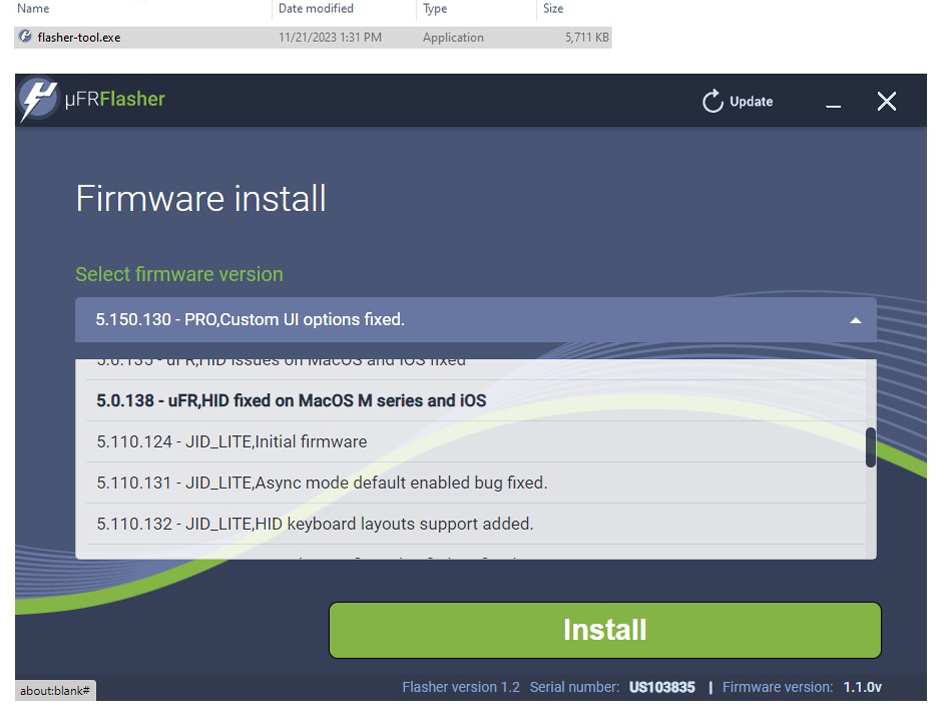
- Select the firmware version and click the Install button.
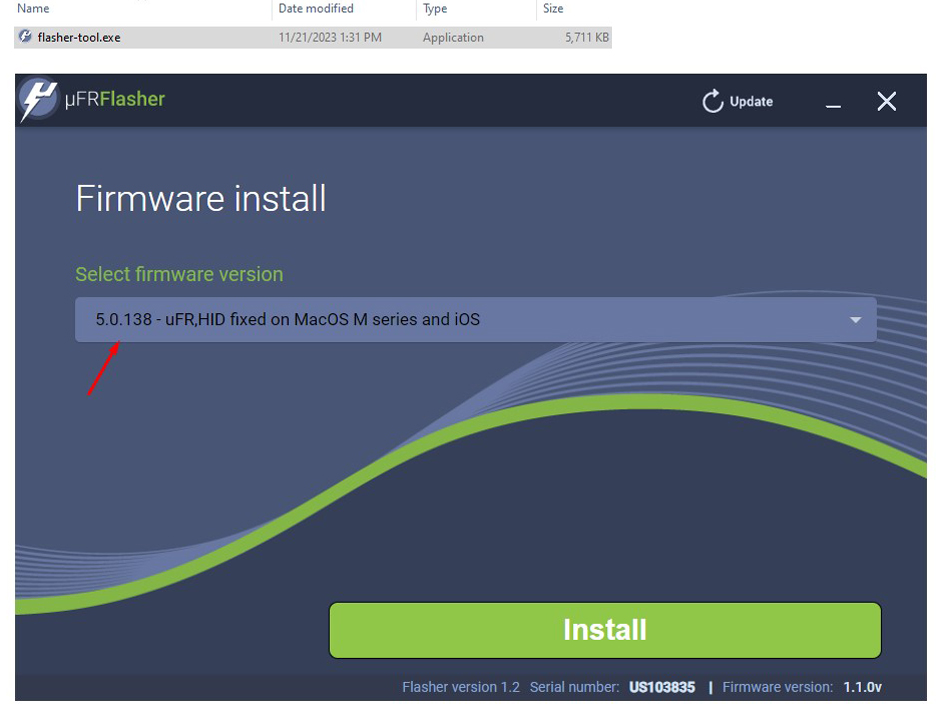
- Copy and paste your license token into the token field and click the Submit button to proceed.

- Ensure that the firmware flashing process is not interrupted until it is completed.
If you have any further questions or doubts, please submit a technical support ticket.
We are happy to assist you every step of the way.




