-
Problem #
Nano online is working when pairing is made. But When I turf off Nano Online and then turn it On I have to make pairing again. Other devices after first pairing, connect automatically to the phone without pairing again.
-
Solution #
This is resolved in the higher firmware versions.
Please update your Nano Online to version 2.5.2W, or higher if available.
One way to do this is to use the firmware update option at the bottom of the device frontend configuration panel.
You can also use the desktop firmware flashing tool available at https://www.d-logic.com/code/nfc-rfid-reader-sdk/ufr_online-flasher-oneclick.
Video tutorials:
- Frontend firmware upgrade – https://www.youtube.com/watch?v=5khSfhTnxV0&t=1s
- Firmware flashing tool – https://www.youtube.com/watch?v=PFLGOdq1igA&t=1s